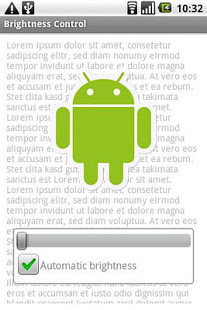Brightness Control
This tool lets you change the brightness of your display with just 2 clicks.
- Category General
- Program license Free
- Version 1.1.6
- Size 2 MB
- Works under: Android
- Program available in English
- Content rating Everyone
- Package name de.stereotypez.brightness
- Program by Stereotypez